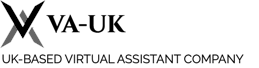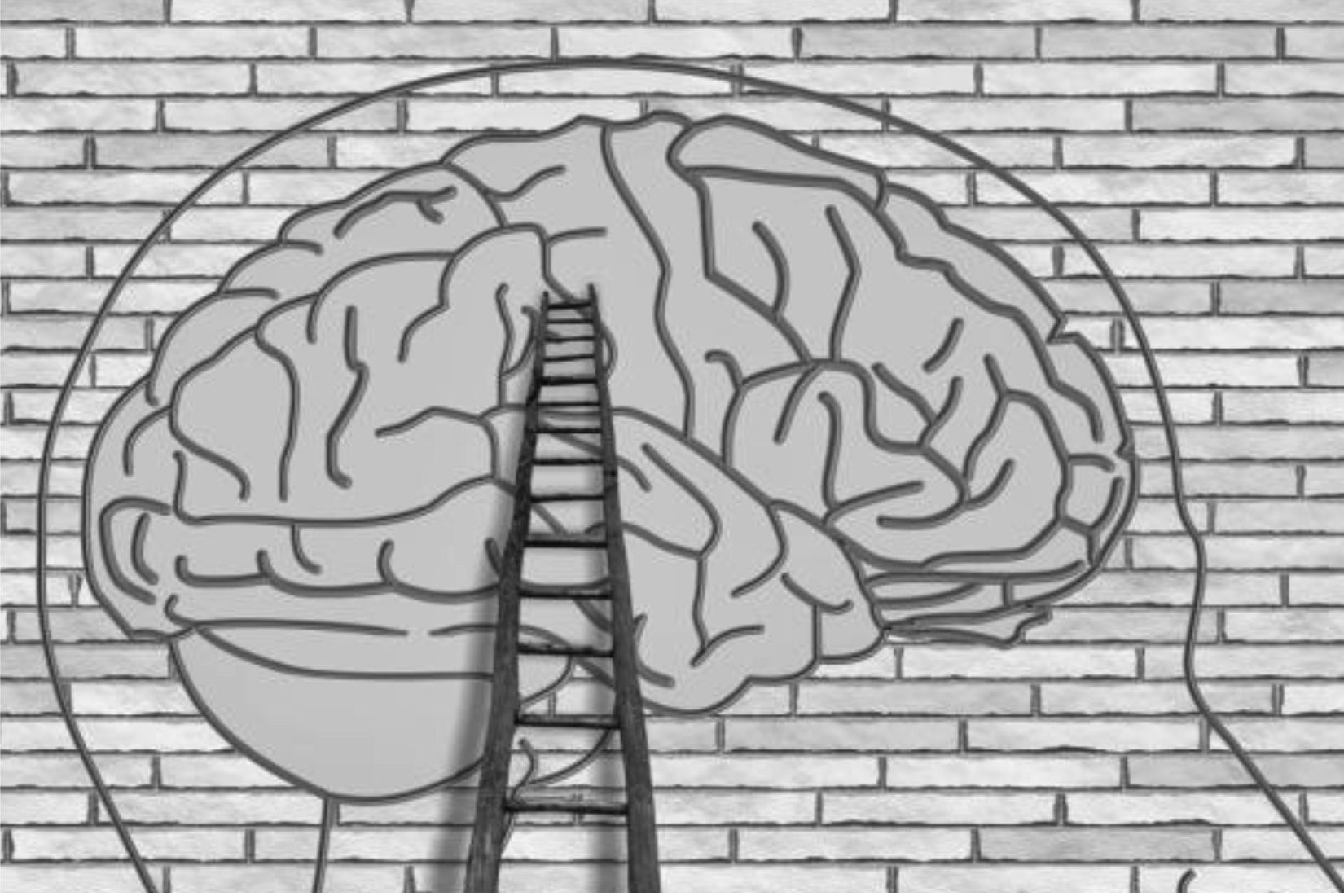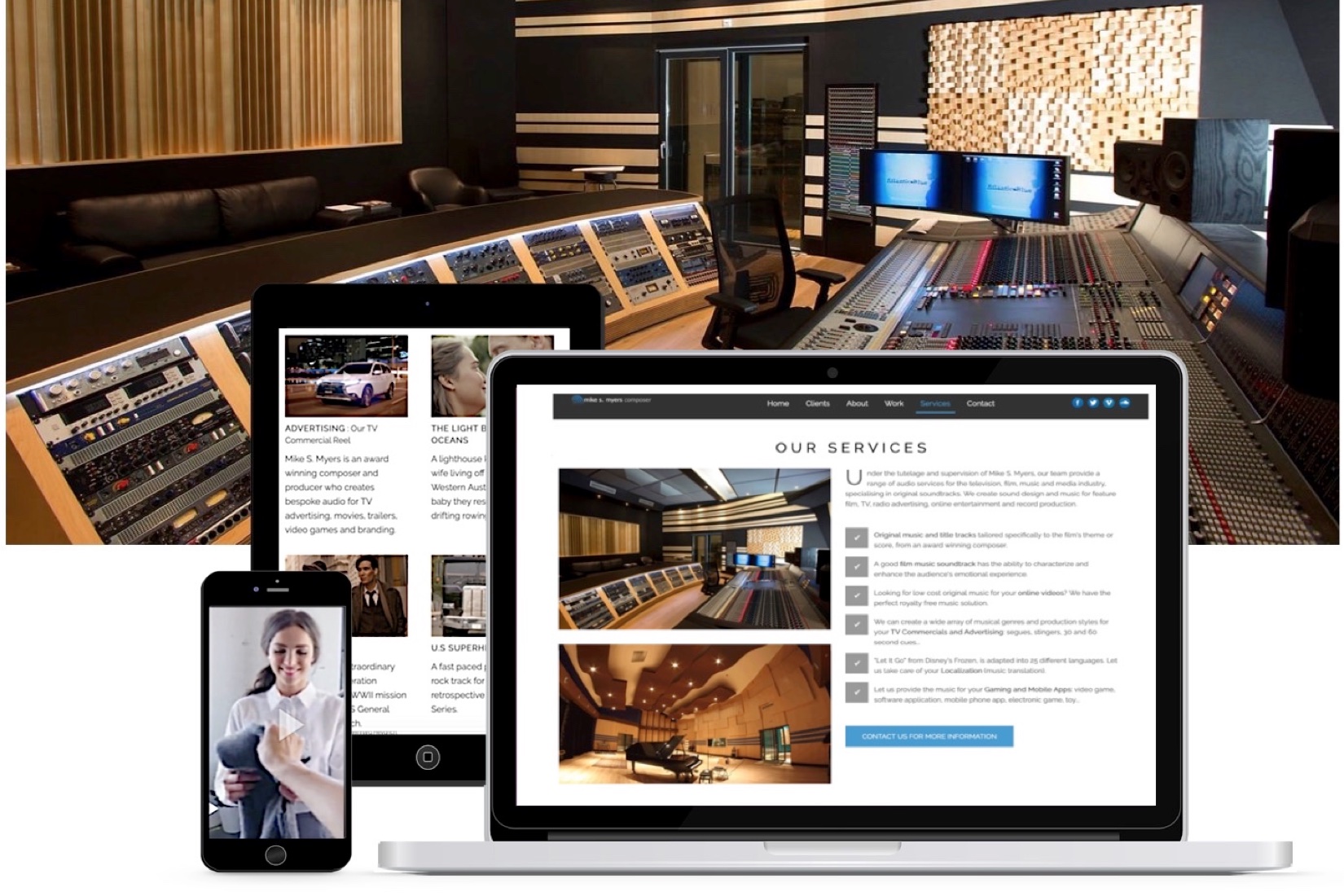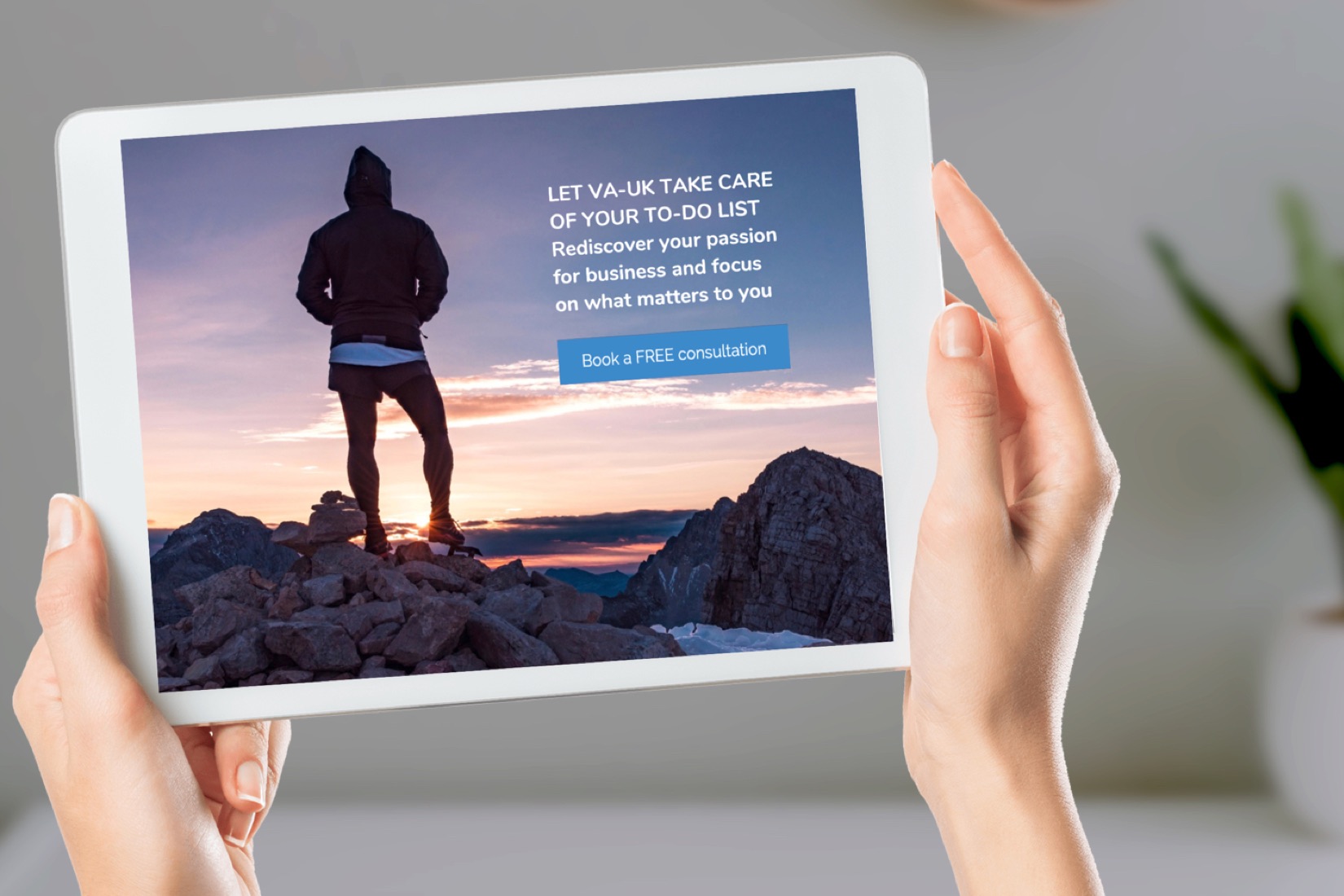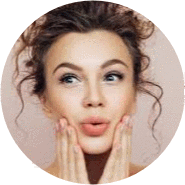6 work organising apps to help you
Organising apps and websites can go both ways for the terminally disorganised. The good news is that once the app has all of your data and stuff, it will sort of do everything for you. The bad news? You, disorganised friend, are going to have to make sure everything is all synched up and has the right data to make it work.
So, the first thing you should do is check out a bunch of different organising apps and sites to see what’s out there to make sure that you’re downloading or creating an account that will actually be useful. Changing habits can be tough, so it’s best to be super real about what you’re willing to do to get organized and how you plan to do it.
Here are some amazing tools to check out:
Evernote
Evernote was just a note-taking app when it launched, but now you can do basically everything on it. You can take voice memos, store photos, set reminders for things. You can even add team members to share things with colleagues and sign up for extra features for anywhere from £3 to £6/month, depending on what you choose.
Todoist
Todoist is a killer to-do list app. According to The Verge, it’s the best organising app of 2017. There’s a project manager for complicated tasks, but it will also just create simple tabs for your tasks and send out reminders. It integrates with tasks in Slack and Google Cal. According to The Verge, it doesn’t do things for you, it keeps you on track to make sure you don’t forget anything. You get 80 projects for free, and for £29 a year you get cool features like templates, more projects, and other perks.
Wunderlist
Wunderlist is another to-do list app that will sync with your work calendar so you can track what projects are assigned to you and get reminders about your meetings but it also helps you keep track of your personal life to. So be sure to add the gym and that birthday party to your running tasks list.
Asana
Asana was created for teams, so its features work best if you have a working group in the office or are starting your own small business venture with friends. You can also just use it for yourself. You can assign tasks, track productivity, and comment in real time on people’s work so they get the message right away.
Trello
If you really love your Post It notes and tend to make six to-do lists a day, Trello might work for your. It’s built around the concept of digital bulletin boards with cards, so you can create ones for each project and aspect of your life. There’s a calendar feature for reminders and you also invite other people into your Trello universe to collaborate on things.
PushBullet
PushBullet syncs all of your devices so you never, ever don’t have access to the docs and stuff you need to get things done, no matter where you are. You can chat, get phone notifications on your desktop so you’re not missing anything, and send files and links to people.