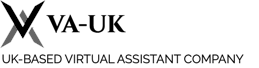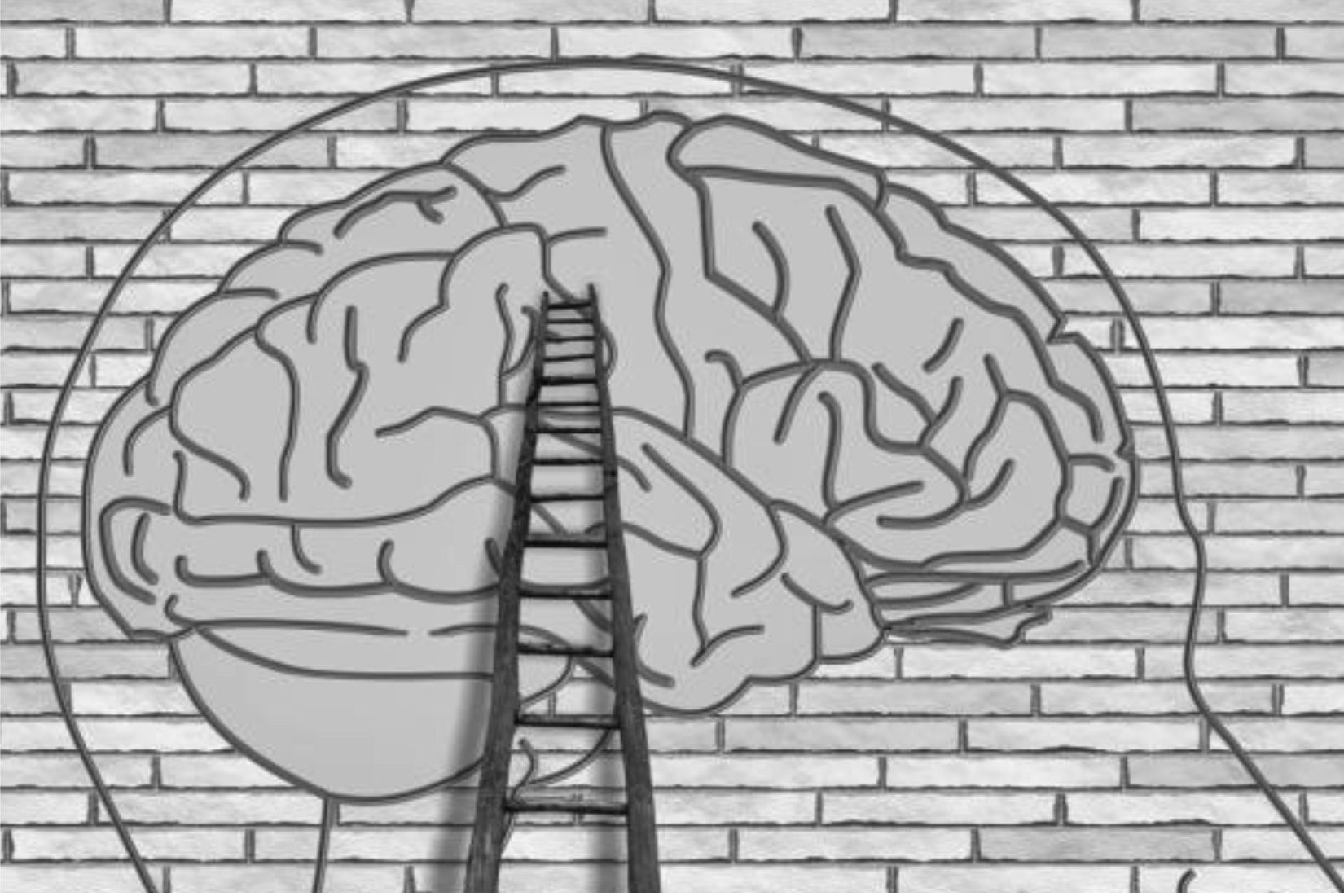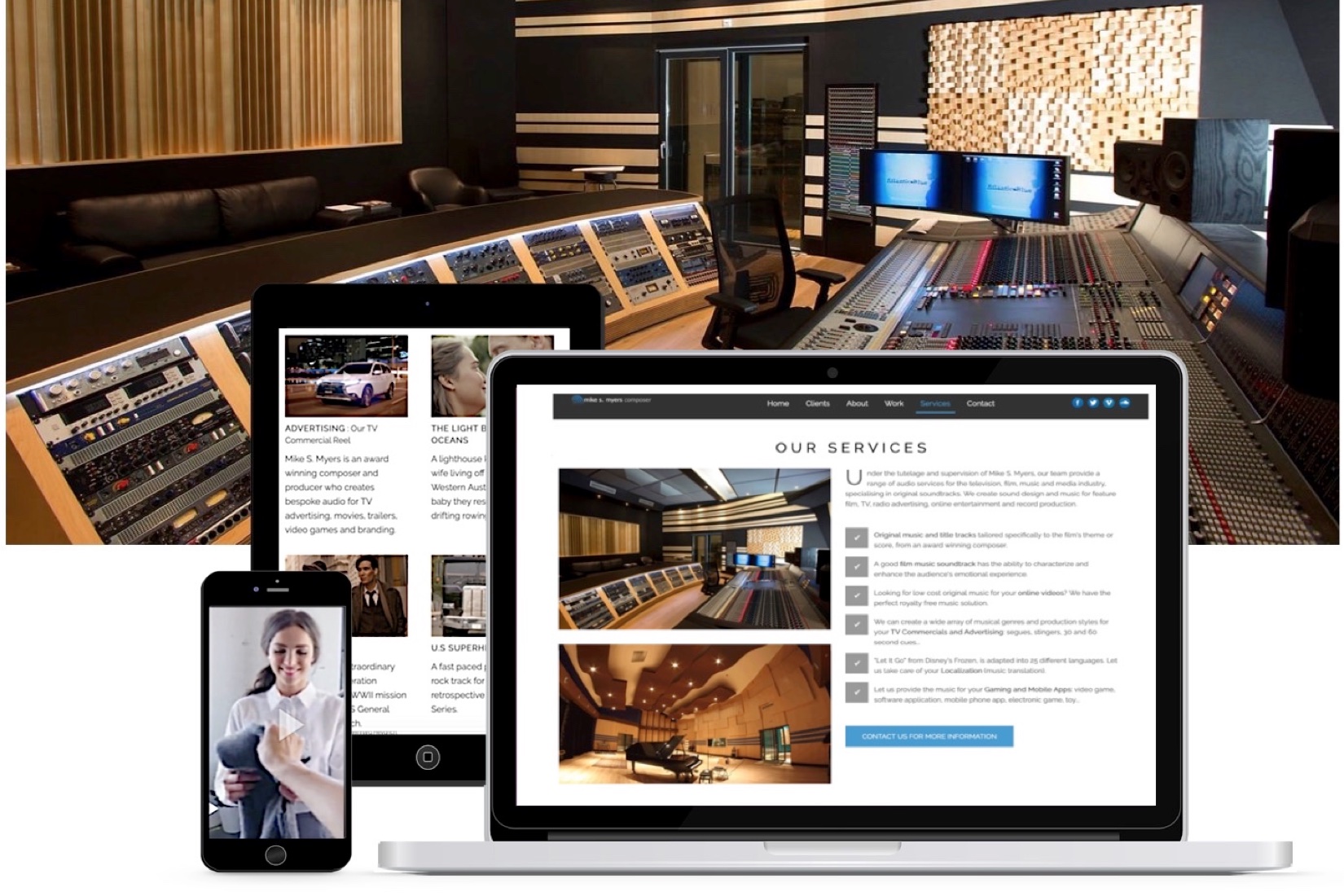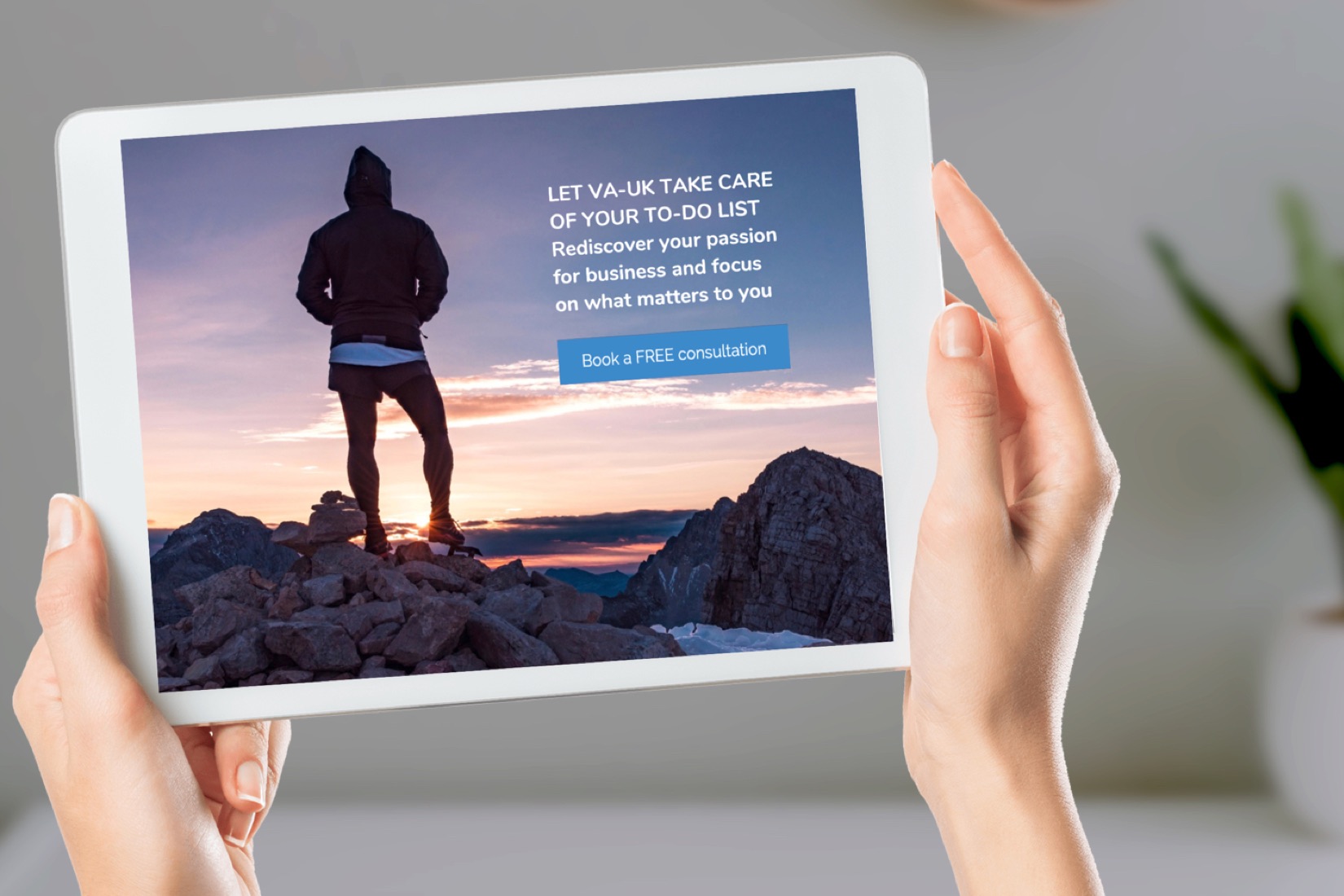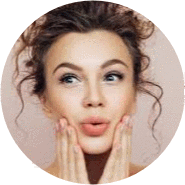Top tips to help you stay secure online
Keep your online accounts and personal data protected with these quick tips.
Creating a strong, secure password is the most critical step you can take in protecting your online accounts.
 Create strong passwords
Create strong passwords
You can do this by using a series of words that you will not forget, but that is hard for others to guess. Or take a long sentence and build a password with the first letters of each word. To make it even stronger, make it at least 8 characters long, because the longer your password, the stronger it is. If asked to create answers for security questions, consider using fake answers to make them even more difficult to guess.
Use unique passwords for every account
Using the same password to log into multiple accounts, like your Google Account, social media profiles, and retail websites, increases your security risk. It is like using the same key to lock your home, car and office – if someone gains access to one, all of them could be compromised.
Keep track of multiple passwords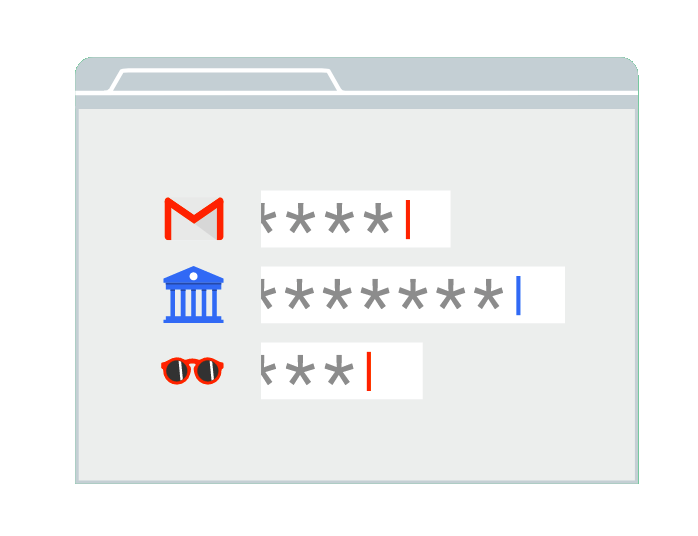
A password manager, like Google Smart Lock in the Chrome browser, helps you safeguard and keep track of all the passwords for your different online accounts. It can even keep track of your answers to security questions, and generate random passwords for you.
Defend against hackers with 2‑Step Verification
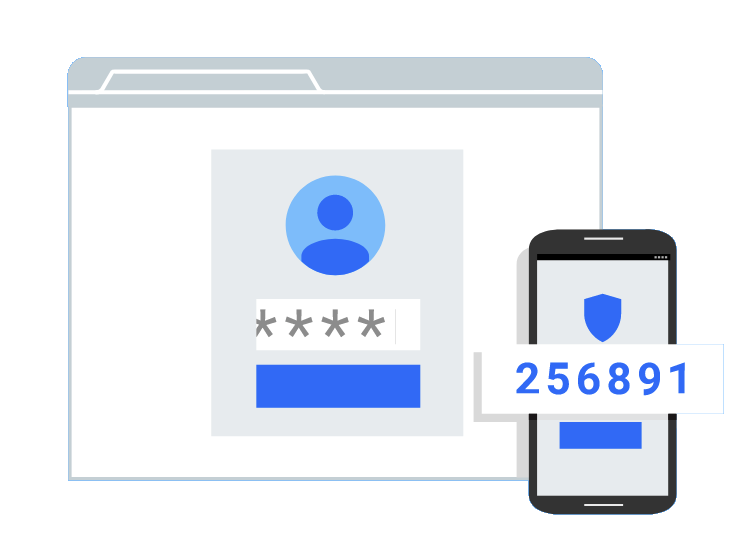 2-Step Verification helps keep out anyone who shouldn’t have access to your account by requiring you to use a secondary factor on top of your username and password to log in to your account. With Google, for example, this can be a six-digit code generated from the Google Authenticator app or a prompt in your Google app to accept the login from a trusted device.
2-Step Verification helps keep out anyone who shouldn’t have access to your account by requiring you to use a secondary factor on top of your username and password to log in to your account. With Google, for example, this can be a six-digit code generated from the Google Authenticator app or a prompt in your Google app to accept the login from a trusted device.
For further protection against phishing, you can use a physical Security Key that inserts into the USB port of your computer or connects to your mobile device using NFC (Near Field Communication) or Bluetooth.
For further information, please visit:
Google Information Security | How Google keeps your data safe